46 PsychoPy output files
🏢 Lab class
PsychoPy output files contain information about the experiment, including response times and accuracies for each trial. You need these files to statistically analyse the data, which will be our focus in the upcoming labs.
The most important rule first: Never ever edit an original PsychoPy output file. Instead, make a copy and edit the copy. If you follow this basic rule, nothing terrible can happen.
Why should you not edit the original output files? The output files contain the raw data. You must not modify the raw data. If you still have the raw data, whatever goes wrong later in the analysis process, you will always be able to start from scratch.
46.1 Location of output files
PsychoPy puts output files in a folder called data.
- The
datafolder is automatically created when you first run an experiment. - The
datafolder is located in the same directory as your experiment.psyexpfile.
For each participant, there will typically be three types of files in this folder: .csv, .log and .psydat files. We will only focus on the .csv files. CSV stands for comma-separated values.
46.2 Output file name
By default, this is how the output file name is constructed: <participant_ID>_<experiment_name>_<date>_<time>.csv (where the text between the angle brackets is a place-holder for the actual values)
The participant ID is what was entered in the participant field of the info dialogue. The experiment name can be found under Experiment settings → Basic → Experiment name. By default, this will be the name under which you saved your experiment.
You can change this output file naming convention under Experiment Settings → Data → Data filename. Some knowledge of Python is required to change this though.
46.3 Output file columns
You can find the following information in the output file columns:
- All the information from the input file.
- Information from the start-up dialogue window (e.g., participant ID).
- Information associated with your Keyboard components:
- Key pressed:
<name_of_your_keyboard_component>.keys - Response time:
<name_of_your_keyboard_component>.rt - Accuracy:
<name_of_your_keyboard_component>.corr(this column will only exist if you used “Store correct” in the Data tab of your Keyboard component)
- Key pressed:
- Information about the loops:
- Separate loops are associated with separate columns in the output file.
- The header of these loop-specific columns will start with the name of the loop, e.g.
trials. - Each loop will have the following columns associated with it:
<loopName>.thisRepN: How often has this loop been run?<loopName>.thisTrialN: What is the trial number in this loop? (Resets when the loop repeats.)<loopName>.thisN: What is the overall trial number? (Does not reset when the loop repeats.)<loopName>.thisIndex: The line number in the input file that was used to run the experiment.
- You will not usually need information from these columns, but they are useful for identifying loops in the output file. Here is a simplified representation of how loops can be identified in output files:
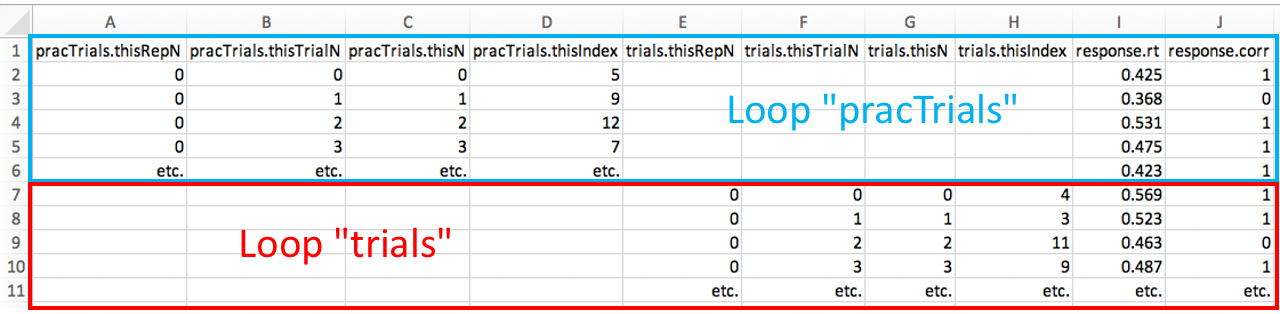
- Information about the onset and offset of components:
.started: Onset time in seconds (relative to the start of the experiment)..stopped: Offset time in seconds (relative to the start of the experiment).- Again, you will not usually need information from these columns.
- In addition, there will be columns for date, frame rate, experiment name and PsychoPy version. You will usually not need to look at these columns.
46.4 Output file rows
Apart from the header, each row in the output file corresponds to one trial. Rows are ordered chronologically (i.e., from first to last trial).
Note the following key details:
- Counting in PsychoPy (as in Python) starts with 0. Thus, the first trial will have the number 0, not 1.
- All times are in seconds. For example, a response time of 0.581 means that the response time was 0.581 seconds or 581 milliseconds (ms).