Chapter 4 Getting started
4.1 Core reading
The core book for this module is: Morling, B. (2020). Research methods in psychology: Evaluating a world of information (4th ed.). W. W. Norton & Co.
You can either obtain a hard copy from George Green Library4 or buy the book, either directly from the publisher Norton or from a bookshop. Norton offers three versions:
- A hard copy.
- The standalone ebook (access not time-limited).
- The interactive ebook plus the Norton learning tools (access to the book and the learning tools is limited to 1 year).
If you intend to by one of these versions, please enter the code WN890 at checkout. This should give you a 25% discount. (And please do let me know if this doesn’t work.) The code is valid until 15 November 2022.
Please also note that the first three chapters are available as demo chapters for the ebook. You can access these chapters without purchasing the book or signing up to the website.
If no more books are available in the library, please make sure to request a copy. This is the only way for the library to notice that they need to order more books.
Please also note that you can copy or scan a “fair” proportion of a book for private study and research. As the Library points out, what is “fair” is not defined in law, but “as a rule of thumb, safe limits are likely to be up to 5% of a work or one chapter from a book”. It is also good to be aware of the fact that the printers in the library allow you to scan documents directly to your OneDrive. You might also come across shadow library websites such as Sci-Hub or Library Genesis. Please note these sites infringe copyright laws.
Should you borrow or buy books? If you tend to create your own excerpt while reading a book, without making annotations in the book, a library copy will serve you perfectly well. However, I’ve always had a penchant for buying books. In my view, there are three main advantages to owning a book:
- You have the book available when you need to revise.
- You can work with the book (e.g., add notes, highlight things you find relevant, etc.).
- You can keep the book and look things up later in your studies.
4.2 Computer setup
4.2.1 General computer setup
Your computer will be a very important tool throughout your course. Know how to use it. For example:
- Make sure you can navigate your computer’s file system.
- You must know where files you download are saved.
- You must know how to move and copy files.
- Make regular data backups on an external disk (on macOS, use Time Machine).
Here is a general rule that we would like you to follow (at least for the rest of your studies): Whenever you come across a term that doesn’t make sense to you, look it up online. Not sure what is meant by “file system” or “data backup”? Ask Google or Wikipedia! In fact, while you’re at it, you might want to brush up your Google search skills (e.g., you can improve your Google search skills here, or, if you really want to dive deep, you can improve your Google search skills even more here).
By the way, if you’re intending to buy a laptop in the future, don’t get one running Chrome OS. There are a number of apps that will not run under Chrome OS (e.g., PsychoPy, SPSS and EndNote).
4.2.2 Software to install
- Install MS Office.
- Install a recommended browser, if you don’t have one of these installed yet: Chrome, Firefox, Brave or Edge.
- Install Teams and familiarise yourself with Teams.
- Getting started with Microsoft Teams: A quick introduction from the University of Nottingham
- A really helpful (if slightly longer) video specifically targeted at new students is available as part of the Student guide to digital learning (scroll down to question “How is Teams used in teaching and how do I engage with it effectively?”)
- Install OneDrive for data storage (see below for more details).
- Install a tool for taking notes or use OneNote (see below for more details).
4.2.3 OneDrive
We recommend that you store files in OneDrive. Click here to install OneDrive on your computer. Installing OneDrive on your computer will allow you to sync files in the cloud and on your computer. The advantage of this is that you can work offline and make changes to files in your OneDrive folder. Once you come online again, OneDrive will detect these changes and upload the most recent version of your files to the cloud.
Using OneDrive has several other advantages:
- You can access your files from any computer.
- There is plenty of space available (5 TB).
- If the hard-disk drive on your computer fails, you still have an online copy.
- That said, you should always have an additional backup on an external hard-disk drive. For example, this will protect you if you accidentally delete files (while deleted files will be kept in your OneDrive Recycle Bin for a while, they will eventually be deleted). Moreover, there is of course a possibility that OneDrive fails and files are corrupted or deleted. Therefore, cloud storage should never replace a local data backup!
You can access OneDrive online by logging into Office 365 using your university login and clicking on the “Cloud” icon:

We would recommend that you create a folder for Year 1 and within that a folder for PSGY1001. You can create a new folder by clicking on New and Folder:

After syncing with your local hard-disk drive, you should see something similar to this in your file manager (e.g., Finder on macOS and File Explorer on Windows):
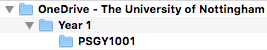
4.2.4 Note-taking
Imagine you read a chapter in Beth Morling’s book and suddenly understand something you hadn’t understood before. Will you remember your insight? You might think that of course you will. Well, unfortunately, you might not. Not only do we tend to forget things we learned, but we also tend to believe we won’t forget them (Koriat et al., 2004). A toxic combination.
Therefore, I would recommend to write things down. This could be on paper or electronically. Electronic notes of course have the advantage that you can search them later. In addition, you can add tags to them, which also makes it easier to find relevant information later. I personally use Evernote (together with Penultimate for handwritten notes), but there are a number of similar tools available. In fact, one of them comes with Office 365: OneNote5. You could also just use Word. Or you have a look at this very detailed comparison of many different note-taking apps. The point is: It doesn’t matter so much which tool you use, as long as you use it!
For more ideas on how to become a sophisticated learner, I would highly recommend reading this article on learning effectively by Bjork et al.
Unfortunately, is it not available as an ebook via the e-library.↩︎
The non-web version has more features. You can download OneNote here.↩︎