F Sharing an online Word document
To share a Word document in Office 365, click on “Share”:

Next, click on “People you specify can view”:
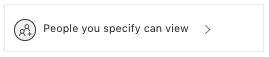
Then, choose “Allow editing”:
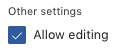
Click “Apply”.
Start typing the name of your team where it says “Enter a name or email address”:
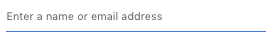
Office 365 should show you a list of teams. This list will grow smaller as you continue typing the team’s name. Once you’ve found your team, click on it and click on “Send” to share the document.
Alternatively, you can add a file to the Files section (one of the tabs at the top of each team) or drag and drop a file onto a post and then send the post (the file will then automatically be added to the Files section).